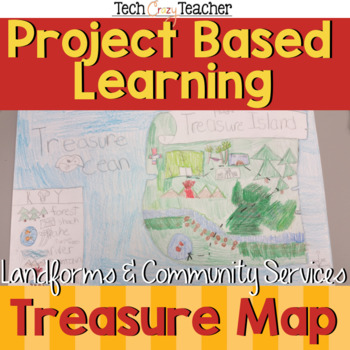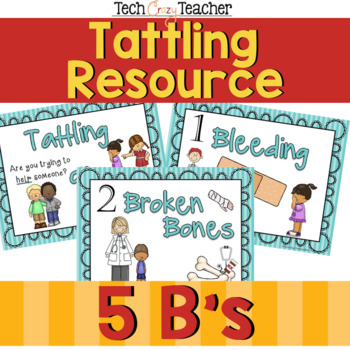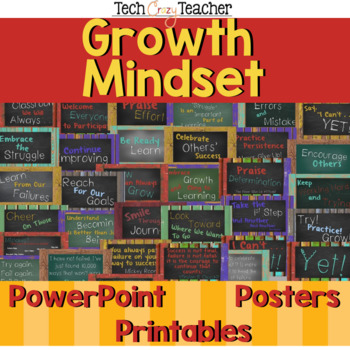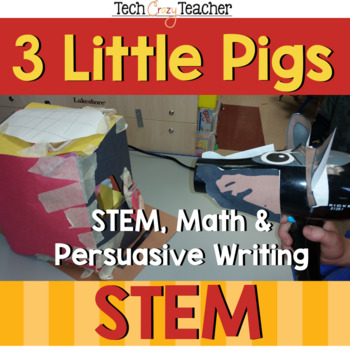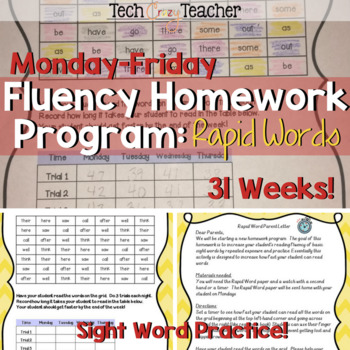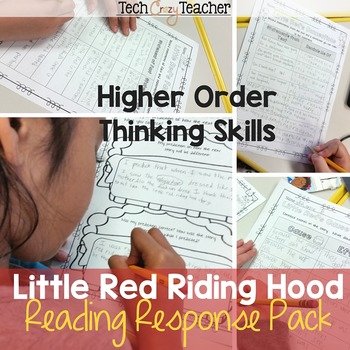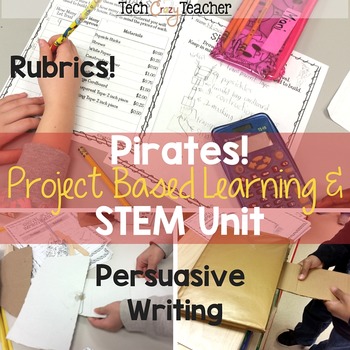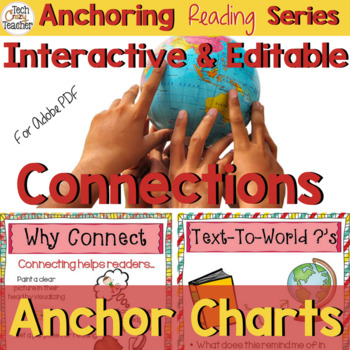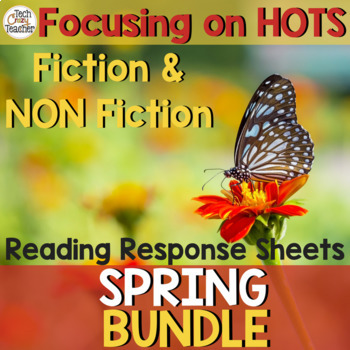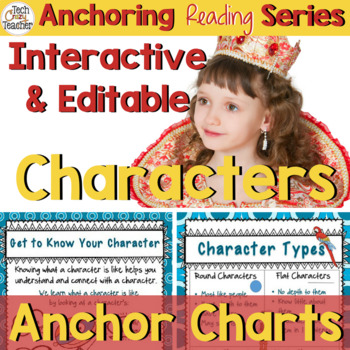Linking up with my favorite Trio (That's me! :) for Technology Thursday. For more great Tech Tips check out Teaching Trio!
Shortcuts make life soooo much easier and save oodles of time!
Hummmm... probably why they are named shortcuts....
These short cuts are some of
the new ones I am trying to learn so I thought I would share. Now, don't wig out on me and go
cross-eyed thinking you can't remember all of these short cuts. I can't
either! That is why I have re-posted a special tip at the bottom to help us
remember and learn the shortcuts we need. So KEEP READING!
CTRL + ESC : Qpens the start menu! Yay!
No more searching on Windows 8!
CTRL + SHIFT + ESC: Launches the Task Manager directly
without closing everything else down when you use CTRL + ALT + DEL.
ALT + F4: Closes the current program that you are using. This
saves you the time of moving your mouse up to that teeny tiny x.
CTRL + W: Closes the current window that you are in.
This is especially helpful when you have a lot of browser windows open
but only want to close the top one.
F6: Jump to the browser address bar from anywhere on the page.
Love this! No more moving to my mouse and dragging the cursor to
the address bar! F6 and BOOM, you are there!
ALT + TAB: Cycle through all of your open windows
on your computer! One of my new favorites! Love this since I always
have lots open at one time and am constantly going back and forth between
windows and programs. It is also kind of fun....
CTRL + TAB: Cycle through all of your browser window!
Okay, I love this one too! I don't have to go to my mouse and drag
it to the tabs at the top of my browser anymore! I can do this one with
my 2 little fingers! Fun!
Now you are probably wondering, "How
am I ever going to remember all of these shortcuts?" Take a look below!
Have you ever seen
those huge lists of keyboard shortcuts? Just looking at
one of those lists stresses me out. How am I ever supposed to learn them
all? AND if I have to look up the shortcut every time I have to use it,
how would that save me any time? Who knew that
"shortcuts" could be so overwhelming and time consuming?
I wish I could
take credit for this tip, but, of course, like the good teacher that I am, I have
"borrowed" it from a technology class I had on Microsoft Excel.
The instructor handed out a sheet of about 100 or so keyboard
"shortcuts" and then gave us this tip on how to learn them all.
Yes, my friends, I did say ALL. And the tip is soooo simple ...
Write 3
keyboard shortcuts on sticky note.
Stick the note
to your monitor.
Leave it there
until you have learned those shortcuts and they become automatic.
Remove the
learned shortcuts' sticky note.
Replace it with
a sticky note with 3 new shortcuts.
Continue the
cycle until you have learned all of the keyboard shortcuts!
Brilliant!