I happen to love ClassDojo! I use the website for attendance, picking students for tasks, motivation, management, timing activities, parent communication, and of course, behavior management. But like any tool, ClassDojo needs to be used effectively in your classroom for it to make a positive impact on your students. Here are 6 tips on using ClassDojo like an expert in your classroom.
I have been a ClassDojo mentor for a couple of years now and have seen many teachers jump on the Dojo bandwagon. Most of the time, the teachers implement Dojo seamlessly into classroom routines. But every once in a while, I see a teacher (or read about a teacher) not using Dojo as effectively as it should be used. Let me explain. ClassDojo is a classroom management tool. So for our purposes, let’s compare it to another tool- the hammer. I could use the hammer handle to attach a nail to a board and it would work…eventually- it is just not as effective as using the head of the hammer. You get the job done but, boy, did you struggle along the way.
Here are my 6 tips for using ClassDojo effectively.
For Students: Students need to know what behaviors you are targeting. Go through your list of Positive behaviors and Needs Work behaviors in a class meeting. Ask the students what they think each behavior would look like. Get their input on which behaviors need to be added and which should be worth more than 1 point. This helps give them a “buy in” for the program. It’s their class. It’s their Dojo. But yes, this needs to be a guided process- teachers have a say too.
For Parents: Parents need to know how you are going to use this tool. They need to know how the communication is going to work, and, more importantly, what it means when their students lose a point. I always inform parents (and students) that everyone loses a point here and there; no one is perfect 100 percent of the time. You need to let parents know that if a real behavior issue arises; you will get in contact with them (besides just seeing points disappear).
Be Positive
When I became a teacher, our professors taught us to change the things we said from the negative, “Stop running!” to the positive, “Walk please!” They also taught us newbie teachers that praising a child that is doing the right thing can be more effective than disciplining the student that is doing the wrong thing. I take this approach with ClassDojo. I have almost double the amount of Positive behaviors as I do Needs Work behaviors. I also give out quadruple the number of positive points than I do negative. It is so much more rewarding for your classroom atmosphere to be positive rather than negative.
Here’s what happens if you only take points away or use the tool in an overall negative way- the students stop caring about Dojo. They can’t win or get ahead, so why try? Who can blame them? I don’t like things I am unsuccessful at either.
I know what you are thinking…what about little Johnny (insert name here)? He is never on task! Yes, he is. You just have to look a lot harder to find the Positive behaviors for Johnny. It may be when he walks into the room or puts his folder in the right place or even writes his name on his paper. No matter how small the positive behavior, you have to catch him being good.
Try this: Johnny is off task again and is playing in his desk. I give 3 other students points for doing their work. Johnny then starts doing his work. I give Johnny a point for “joining his friends”.
Or this: Catch Johnny early in the morning. Johnny hung his backpack up. Point. Johnny put his folder in the correct place. Point. Johnny put his name on his paper. Point. Great answer to that question, Johnny. Point.
Now Johnny sees that he can get points; he can succeed. He likes Dojo points. So if I eventually have to take a point away, it is more effective.
Now Johnny’s parents like ClassDojo. For the first time in little Johnny’s life, they are getting some positive feedback about their child!
Give Points Often
Don’t be stingy! Give out points! Reward those good behaviors! Always be on the lookout for a behavior to give a point to. I always tell my students that I LOVE giving out points. I also tell them, “I’m in a Dojo givin’ mood today!” I sometimes even relate to the students what behavior I am on the lookout for.
Try to give points to everyone. Spread the wealth! Look at your behavior reports. Are there students you are overlooking? Is there a particular student that is running away with all the points? Is there a student that you are only taking points away from? Has it been a long time since you rewarded a particular student? I try to keep my students at 85% positive. I may not hit that in a week but hopefully for the month I am on target.
Here is how to check reports to see if you are being positive enough.
Now it is time to check individual students. You can see on the side bar where the names are what your positive percentage is for each student. This is Cameron. He has 97% positive and 450 positive points.
Here is how to check reports to see if you are being positive enough.
The report below shows the Whole Class for All Time. I was 95% positive. Try not to drop down below 85%. You want your students to LOVE Dojo!
Now it is time to check individual students. You can see on the side bar where the names are what your positive percentage is for each student. This is Cameron. He has 97% positive and 450 positive points.
Here is Dylan. He has only 81% positive and 223 points. A big difference from Cameron. I need to focus my powers of positivity on Dylan. He needs more positive points or Dojo may lose its effectiveness for him.
Tip: I never let the kids ask for a point. Dojo begging is not allowed. They can, however, suggest a friend gets a point, but they have to explain to me why.
Let the Students Take Charge
I take the time to actually teach the students how to run ClassDojo. I show the kids how to use the attendance, random picker, the timer, giving (or taking) points, and resetting points. Believe me, this will make your life so much easier. The kiddos love, love, love to give themselves points. They actually love to do anything on the website.
Tip: I leave the website open all day on the computer. You can minimize the window if needed.
Start Each Day Fresh
If some students have dug themselves into a hole of negative Dojo points that never seem to go away, they will stop caring. Dojo becomes irrelevant for these children. They feel that they can’t crawl out of the hole, so why try? We want to avoid this. Reset the negative points at the end of the day. Tell the students that each day is new and you get a fresh start. Don’t leave them hangin’ out in Negative Land. Let them start with a clean slate each day!
Set a Limit to Points
I set a limit to the amount of points students can receive and let them go to the treasure box when they reach that goal. I, then, reset their points to 0, and they start the cycle all over again. Why? Well, if Sally has 230 points and I only have 56, I will never catch up.
I asked my students about this one. I asked them how they would feel if someone had a lot more points than them. Here are some things they said:
- I would be disappointed because I wouldn’t have points.
- If everybody else has more points, they might make fun of me.
- I’m trying to get there, but he’s always ahead of me.
- I would be sad because I am working hard and not getting points.
- They also said they would be happy for their friend with lots of points. AWWWWHHHH!
I usually start out with an easy goal of 10 points. I am trying to get everyone to LOVE ClassDojo. I want them to love going to the treasure box. I need my students to WANT points. I do this for about a week, which is just enough time for everyone to experience the success of going to the treasure box. Then I raise the goal to 15 points, and then, ultimately, to 20 points for my 3rd graders.
A good thing happens with this system of resetting points. My Johnny (from above) will have more points than the best behaved kids in the class on some days because those well-behaved kiddos just reset their points back to 0. They have 0 and he has 8. Rock on, Johnny! On any given day, the gap for student points can be 0-20- which is an entirely attainable goal. There is not a signaling out of kids this way, and all students appear to be just as successful as the others.
Tip: You can still see how many points each student has for the week, month, or year in your reports.
Tip: I use certificates for treasure: chew gum in class, sit in the teacher’s chair, bring a furry friend,
wear a hat…etc. Costs $0!
Tip: Use only your students' first names, initials, or class numbers to keep anonymity.
Tip: Use only your students' first names, initials, or class numbers to keep anonymity.
There you have it…my tips for being a successful Dojoer. You are now ready to get started Dojoing! Let me know if you have any questions!







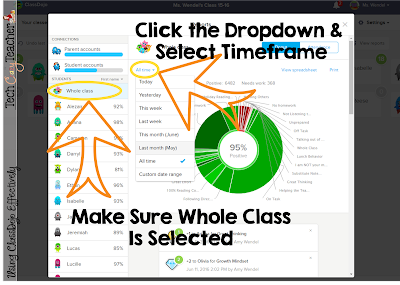






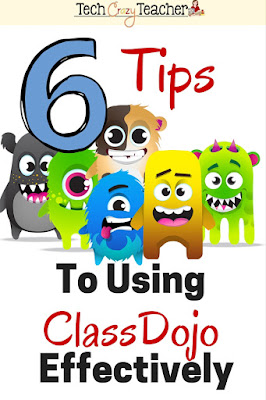

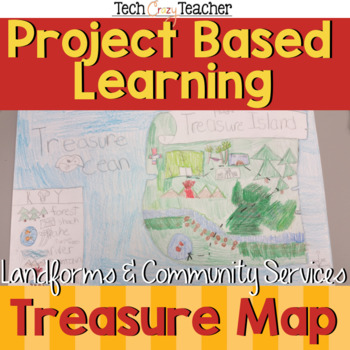
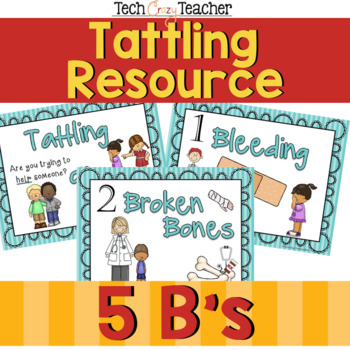
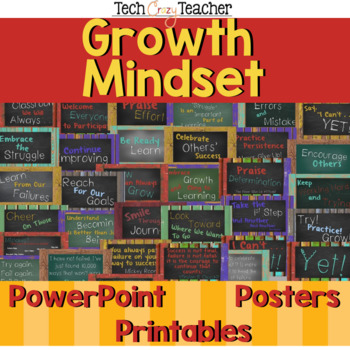
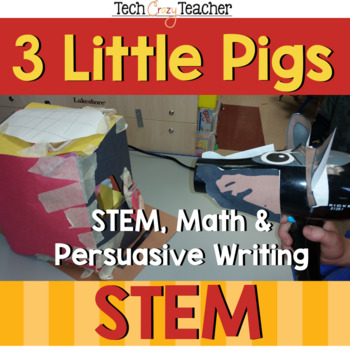
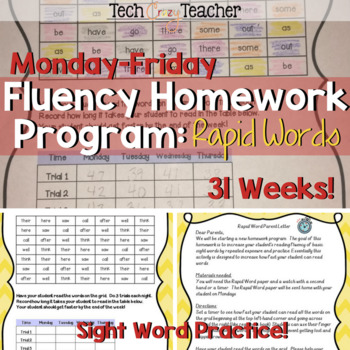
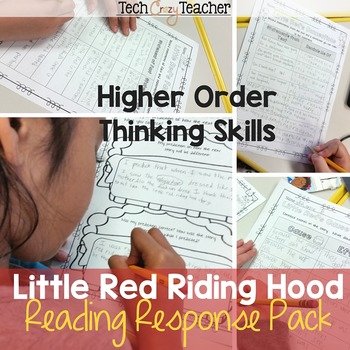
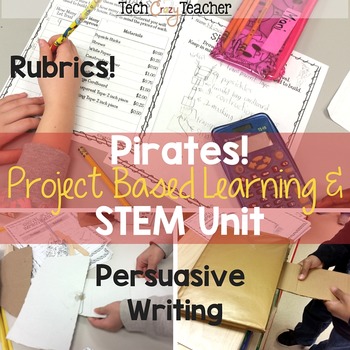
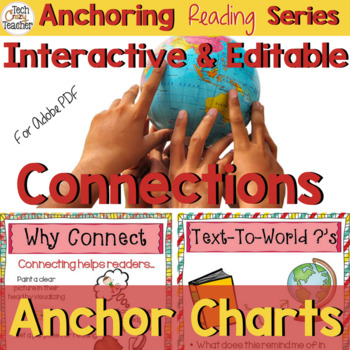
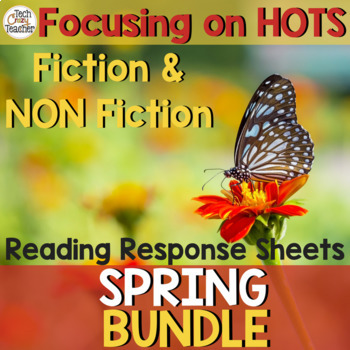
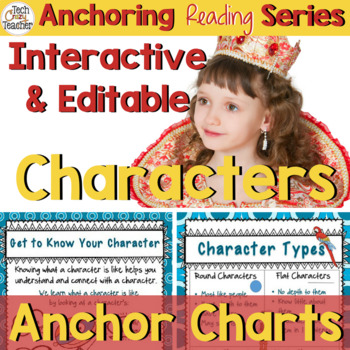


















Feedback about starting students with 5 points daily.
ReplyDeleteI keep my students' totals until they get to a certain goal such as 20. I then reset them to 0 and they begin building again to 20.
DeleteHi there! I love all of your tips! I have a couple of questions, do you reset the whole class points every single day? Or do they get a tangible paper at the end of the week to save up for bigger stuff? You mentioned you can still see how many points each student has in the reports for weekly monthly yearly, but ive never known about that, it oy shows percentages on my end. Is there an option somewhere to view actual points instead of percentages on the reports?
ReplyDeleteThank you!!
I keep each students' points until they reach a goal such as 20 points. I then reset them to 0 and they being to build back to 20 again. On the page where you see the percentages, look right above the graph. It will give you the number of positive and needs work points. Hope this helps!
DeleteHi I have used class dojo as well for the past 2 years. I love it! I was in third grade this past year and now I'm going down to first grade. Do you have a point breakdown for rewards? Also what is your plan for students that have negative points (consequences, etc)?
ReplyDeleteThank you for the great tips! Many of my K-8 staff are new to ClassDojo and will really benefit from your tips. May I share them with my staff in our newsletter? :)
ReplyDeleteHi Amy, I love all of your tips and plan to implement them this upcoming school year. Can you please help me with one thing...in Class Dojo, how do you only reset the red (negative) points each day but keep the green ones? When I test out resetting points in Class Dojo, it only lets me reset the points for a single student or a whole class and it resets ALL of their points the green and the red ones. BUT, with your strategy (that I love) you keep the green points visible for the students so they can have their ongoing, running total until they meet their goal of 20 points, but are able to reset only the red points each day so that kids can have a fresh start with that each day. I love this and just need to know how you do this in Class Dojo (what are the steps to click on to do this)? Thanks so much for your help!
ReplyDeleteHave you gotten feedback about this yet? As I was reading, I was a little unsure as well, but what I understood was that any student who ends the day with negative points will get reset back to zero. Therefore, they won't start the next day in the red. I could be wrong, too, so please let me know if I am totally off!
DeleteThanks for this! I am an experienced dojo user, but I am always trying to make it better.
ReplyDeleteOne BIG question! You said that you reset their negative points each day. I cannot for the life of me figure out how to reset just negative points. HELP? I can only reset the whole child (both positive and negative).
Thanks!
For those who have students who dip in the red , I simply make the same skill as a 0 point for these type of students . I never let a student go home go home in red. This way data is being recorded, the parent is still receiving feedback (love the add note ) and the student doesn’t see “red” to become more discouraged on earning points.
ReplyDelete